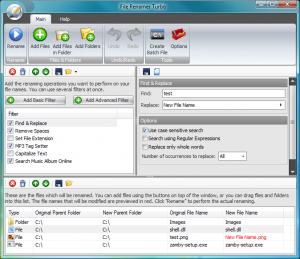File Renamer Turbo
2.76
Size: 4.98 MB
Downloads: 2608
Platform: Windows XP/Vista/7
Let's suppose that you have a lot of music files or photos stored on your computer and you would like to organize them all, for making it easier to find a certain file. For this to be possible, it would be a good idea to rename all the files in a specific way, so that you would know which files are related with each other and which are not. Renaming all the files by hand can take a lot of time. That's why the ideal solution would be to use a specialized software that can rename files automatically.
A program that can do this is File Renamer Turbo. The name states a feature of the software and that's the fact that it can rename a lot of files in very little time. The renaming process is based on certain rules that can be easily configured by the user.
The software supports the Windows operating system and can be installed in the same simple manner as other Windows programs. Using the software is as easy as installing it. The user can add more files at one time and can even add complete folders. After doing this, he can move on configuring the rules that will be used for renaming all the files. These rules range from replacing a certain piece of text with another to inserting a certain piece of text or capitalizing letters. There are two ways of configuring rules, one for beginners and the other for more advanced users. The second one allows a deeper configuring of these rules, but they are complex and may be difficult to use by inexperienced users.
After configuring the required rules and clicking on the Rename button, all the files imported into the program's interface will be renamed in the shortest time possible. Besides renaming files using the interface, the program can also create a batch file, for automatizing the renaming process on computer systems where File Renamer Turbo is not installed.
Pros
It allows renaming an unlimited number of files at the same time using various rules. Besides that, there are two types of rules available, for beginners and advanced users. Furthermore, a batch file can be created using the program, for renaming files on computers where the application is not installed.
Cons
Some users will have trouble configuring the renaming rules at first. File Renamer Turbo is a complex renaming tool that allows the user to change the name of many files at once using various rules.
File Renamer Turbo
2.76
Download
File Renamer Turbo Awards

File Renamer Turbo Editor’s Review Rating
File Renamer Turbo has been reviewed by Jerome Johnston on 04 Apr 2012. Based on the user interface, features and complexity, Findmysoft has rated File Renamer Turbo 4 out of 5 stars, naming it Excellent